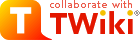
Difference: TWikiInstallationGuide (77 vs. 78)
Revision 782012-10-06 - TWikiContributor
| Line: 1 to 1 | ||||||||
|---|---|---|---|---|---|---|---|---|
TWiki Installation Guide | ||||||||
| Changed: | ||||||||
| < < | The following is installation instructions for the TWiki 5.0 production release on an Apache web server on Linux. Visit TWiki:TWiki.InstallingTWiki | |||||||
| > > | The following is installation instructions for the TWiki 5.1 production release on an Apache web server on Linux. Visit TWiki:TWiki.InstallingTWiki | |||||||
| If you are upgrading from a previous version of TWiki, you probably want to read TWikiUpgradeGuide instead. | ||||||||
| Line: 27 to 27 | ||||||||
Basic Installation | ||||||||
| Changed: | ||||||||
| < < |
| |||||||
| > > |
| |||||||
| ||||||||
| Line: 84 to 84 | ||||||||
Next Steps | ||||||||
| Changed: | ||||||||
| < < | Once you have TWiki installed and running, you might consider the following optional steps for setting up and customizing your TWiki site. Many of the references below refer to topics within your TWiki installation. For example, TWiki.TWikiSkins refers to the TWikiSkins topic in your TWiki web. Easy way to jump directly to view the pages is to open your own TWiki in your browser and write TWiki.TWikiSkins in the Jump test box to the right in the top bar and hit Enter. You can find these topics in the on-line reference copy at the official TWiki website: TWiki Release 5.0 | |||||||
| > > | Once you have TWiki installed and running, you might consider the following optional steps for setting up and customizing your TWiki site. Many of the references below refer to topics within your TWiki installation. For example, TWiki.TWikiSkins refers to the TWikiSkins topic in your TWiki web. Easy way to jump directly to view the pages is to open your own TWiki in your browser and write TWiki.TWikiSkins in the Jump test box to the right in the top bar and hit Enter. You can find these topics in the on-line reference copy at the official TWiki website: TWiki Release 5.1 | |||||||
Enable Authentication of Users | ||||||||
View topic | History: r81 < r80 < r79 < r78 | More topic actions...
Ideas, requests, problems regarding TWiki? Send feedback
Note: Please contribute updates to this topic on TWiki.org at TWiki:TWiki.TWikiInstallationGuide.